Excel VBAで先月の日付を取得する|DateAdd・Format・Year・Month関数使用
今月の1日からDateAdd関数で先月の1日を取得し、そこから末日を求めます。
Homeに戻る > Excel 日付・時間のTipsへ
|
先月の日付とは、先月の1日~先月末の日付です。 ■ VBAで先月の日付を取得する方法
関連する「今月の日付を取得する|月の末日を取得するコード」も参照してください。 |
Excel実行画面
シートにコマンドボタンと日付の表示セルを配置しています。
「先月の日付」ボタンをクリックすると、開始日と終了日が表示されます。
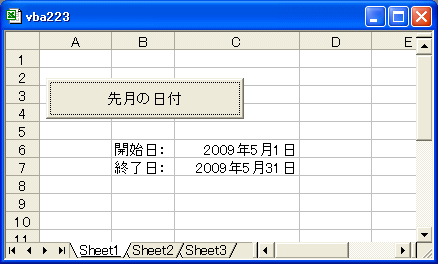
Excel VBA実行コード
Option Explicit
'月の末日を取得し返す
Public Function MonthLastDay(yy As Integer, mm As Integer) As Integer
Dim i As Integer
Dim tdate As Date
tdate = Format(yy & "/" & mm & "/1", "yyyy/mm/dd")
i = 28
Do
i = i + 1
Loop Until Day(tdate + i - 1) = 1
MonthLastDay = i - 1
End Function
Private Sub CommandButton1_Click()
Dim ly As Integer
Dim lm As Integer
Dim ld As Integer
Dim tdate As Date
Dim tsdate As Date
Dim tedate As Date
ly = Year(Date)
lm = Month(Date)
'今月の開始日
tdate = Format(ly & "/" & lm & "/1", "yyyy/mm/dd")
'先月の1日
tsdate = DateAdd("m", -1, tdate)
Range("C6") = tsdate
ly = Year(tsdate)
lm = Month(tsdate)
ld = MonthLastDay(ly, lm)
'先月の終了日
tedate = Format(ly & "/" & lm & "/" & ld, "yyyy/mm/dd")
Range("C7") = tedate
End Sub
Homeに戻る > Excel 日付・時間のTipsへ
■■■
このサイトの内容を利用して発生した、いかなる問題にも一切責任は負いませんのでご了承下さい
■■■
当ホームページに掲載されているあらゆる内容の無許可転載・転用を禁止します