Excel VBA:フルパスから親パスを取得する実行コード
フルパスの先頭から「¥」を検索し、最後の「¥」から親フォルダを取得します。
Homeに戻る > Excel ファイル操作のTipsへ
|
ここではExcelブックの自分自身があるフォルダから、Excel VBAでその一つ手前の親フォルダ名を取得します。 自分自身があるフォルダは、ThisWorkbook.Pathで取得できます。 「¥」の検索はInstr関数を使用します。 Instr関数の構文 InStr([start, ]string1, string2[, compare]) 文字列を検索する関数
compareの定数
戻り値
関連する記事として「ファイルとフォルダの存在確認|Dir関数を使用」を掲載していますので参照してください。 |
フルパスから親パスを取得するVBA
Excelシート画面
「親パスの取得」ボタンがクリックされると下記の流れで実行されます。
- A6にこのエクセルファイルがあるフォルダを表示
- 親パス取得プロシージャを実行。「¥」を検索し取得します。
- A7に結果表示
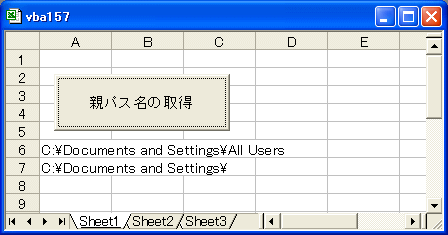
Excel VBA実行コード
VBE入力画面
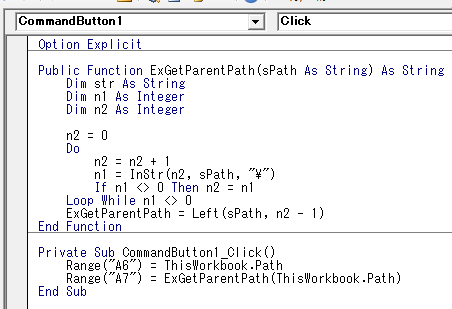
VBAの解説
- Doループで先頭から検索します。
- 見つかれば見つかった位置+1から検索します。
- 見つからなければLeft関数で、見つかった位置-1から取り出します。
Option Explicit
Public Function ExGetParentPath(sPath As String) As String
Dim str As String
Dim n1 As Integer
Dim n2 As Integer
n2 = 0
Do
n2 = n2 + 1
n1 = InStr(n2, sPath, "\")
If n1 <> 0 Then n2 = n1
Loop While n1 <> 0
ExGetParentPath = Left(sPath, n2 - 1)
End Function
Private Sub CommandButton1_Click()
Range("A6") = ThisWorkbook.Path
Range("A7") = ExGetParentPath(ThisWorkbook.Path)
End Sub
Homeに戻る > Excel ファイル操作のTipsへ
■■■
このサイトの内容を利用して発生した、いかなる問題にも一切責任は負いませんのでご了承下さい
■■■
当ホームページに掲載されているあらゆる内容の無許可転載・転用を禁止します