Excel : 土日のフォント色を変更する
前回、曜日を取得し表示しました。この、土曜日と日曜日に色を付ければさらに分かりやすくなります。
そこで、土曜日には青色で日曜日は赤色の色を付けます。平日は黒色のままです。
Homeに戻る > Excelでよく使うフレーズへ > 表に日付と曜日を自動的に表示するへ
実行画面
土曜日には青色、日曜日は赤色で表示されるようになりました。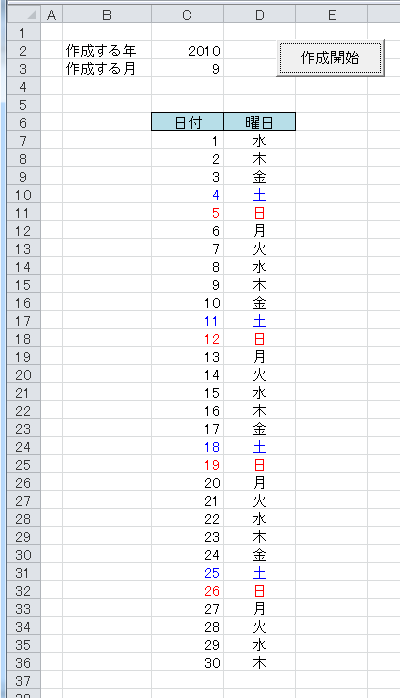
プログラムソース
'日付を表示する
Private Sub DateDisp()
Dim lastday As Long
Dim i As Long
Dim s1 As String
Dim tdate As Date
'末日を取得
lastday = MonLastDay(Range("C2"), Range("C3"))
'1日の日付
tdate = Format(Range("C2") & "/" & Range("C3") & "/1", "yyyy/mm/dd")
'日付を表示
For i = 1 To lastday
Cells(6 + i, 3) = i
'曜日の取得
s1 = GetWeekDay(tdate + i - 1)
'曜日を表示
Cells(6 + i, 4) = s1
'フォント色を変更する
If s1 = "日" Then
'赤
Range(Cells(6 + i, 3), Cells(6 + i, 4)).Font.Color = vbRed
ElseIf s1 = "土" Then
'青
Range(Cells(6 + i, 3), Cells(6 + i, 4)).Font.Color = vbBlue
Else
'黒
Range(Cells(6 + i, 3), Cells(6 + i, 4)).Font.Color = vbBlack
End If
Next
End Sub
'作成開始ボタン
Private Sub CommandButton1_Click()
If Range("C2") = "" Then
MsgBox "作成する年を入力してください。"
Exit Sub
End If
If Range("C3") = "" Then
MsgBox "作成する月を入力してください。"
Exit Sub
End If
'日付表示エリアをクリア
Range("C7:D37").ClearContents
'日付の表示
Call DateDisp
End Sub
Private Sub DateDisp()
Dim lastday As Long
Dim i As Long
Dim s1 As String
Dim tdate As Date
'末日を取得
lastday = MonLastDay(Range("C2"), Range("C3"))
'1日の日付
tdate = Format(Range("C2") & "/" & Range("C3") & "/1", "yyyy/mm/dd")
'日付を表示
For i = 1 To lastday
Cells(6 + i, 3) = i
'曜日の取得
s1 = GetWeekDay(tdate + i - 1)
'曜日を表示
Cells(6 + i, 4) = s1
'フォント色を変更する
If s1 = "日" Then
'赤
Range(Cells(6 + i, 3), Cells(6 + i, 4)).Font.Color = vbRed
ElseIf s1 = "土" Then
'青
Range(Cells(6 + i, 3), Cells(6 + i, 4)).Font.Color = vbBlue
Else
'黒
Range(Cells(6 + i, 3), Cells(6 + i, 4)).Font.Color = vbBlack
End If
Next
End Sub
'作成開始ボタン
Private Sub CommandButton1_Click()
If Range("C2") = "" Then
MsgBox "作成する年を入力してください。"
Exit Sub
End If
If Range("C3") = "" Then
MsgBox "作成する月を入力してください。"
Exit Sub
End If
'日付表示エリアをクリア
Range("C7:D37").ClearContents
'日付の表示
Call DateDisp
End Sub
Homeに戻る > Excelでよく使うフレーズへ > 表に日付と曜日を自動的に表示するへ
■■■
このサイトの内容を利用して発生した、いかなる問題にも一切責任は負いませんのでご了承下さい
■■■
当ホームページに掲載されているあらゆる内容の無許可転載・転用を禁止します
Copyright (c) Excel-Excel ! All rights reserved