Excelで超シンプルなはがき印刷ソフトを作ってみよう
Step 7 宛先の横棒を縦棒に変更する
Homeに戻る > Excelでアプリケーションソフト > はがき印刷ソフト
シートのVBAコード
下記のコードに変更してください
'データのセット
Private Sub ExPrintDataSet(drow As Long)
Dim i As Integer
Dim n As Integer
Dim dat As String
Dim s As String
'宛先郵便番号
n = 1
dat = ActiveSheet.Cells(drow, 3)
For i = 1 To 8
s = Mid(dat, i, 1)
If s <> "-" And s <> "-" Then
Sheets("はがき表").Shapes("〒" & n).TextFrame.Characters.Text = s
n = n + 1
End If
Next
'住所1、住所2
dat = ActiveSheet.Cells(drow, 4)
s = ActiveSheet.Cells(drow, 5)
If s <> "" Then
dat = dat & vbCrLf & s
End If
dat = Replace(dat, "-", "│")
dat = Replace(dat, "-", "│")
Sheets("はがき表").Shapes("宛先住所").TextFrame.Characters.Text = dat
'名前
dat = ActiveSheet.Cells(drow, 6) & " " & ActiveSheet.Cells(drow, 7)
Sheets("はがき表").Shapes("宛先名前").TextFrame.Characters.Text = dat
End Sub
Private Sub ExPrintDataSet(drow As Long)
Dim i As Integer
Dim n As Integer
Dim dat As String
Dim s As String
'宛先郵便番号
n = 1
dat = ActiveSheet.Cells(drow, 3)
For i = 1 To 8
s = Mid(dat, i, 1)
If s <> "-" And s <> "-" Then
Sheets("はがき表").Shapes("〒" & n).TextFrame.Characters.Text = s
n = n + 1
End If
Next
'住所1、住所2
dat = ActiveSheet.Cells(drow, 4)
s = ActiveSheet.Cells(drow, 5)
If s <> "" Then
dat = dat & vbCrLf & s
End If
dat = Replace(dat, "-", "│")
dat = Replace(dat, "-", "│")
Sheets("はがき表").Shapes("宛先住所").TextFrame.Characters.Text = dat
'名前
dat = ActiveSheet.Cells(drow, 6) & " " & ActiveSheet.Cells(drow, 7)
Sheets("はがき表").Shapes("宛先名前").TextFrame.Characters.Text = dat
End Sub
実行結果
番地の - が | に変更されている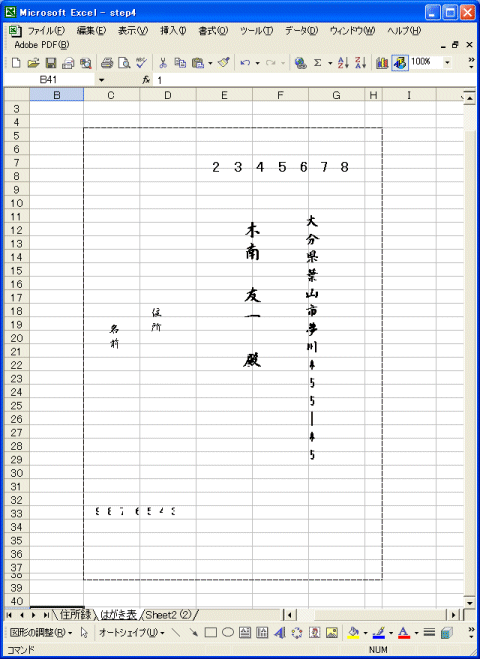
Homeに戻る > Excelでアプリケーションソフト > はがき印刷ソフト
■■■
このサイトの内容を利用して発生した、いかなる問題にも一切責任は負いませんのでご了承下さい
■■■
当ホームページに掲載されているあらゆる内容の無許可転載・転用を禁止します
Copyright (c) Excel-Excel ! All rights reserved