Excelで家計簿ソフトを作ってみよう
Step 14 先週の支出を合計する
収入と同様に支出を合計します。
支出は14種類あるので、合計する配列も14個用意しておきます。
Homeに戻る > Excelでアプリケーションソフト2 > 家計簿ソフト
実行画面
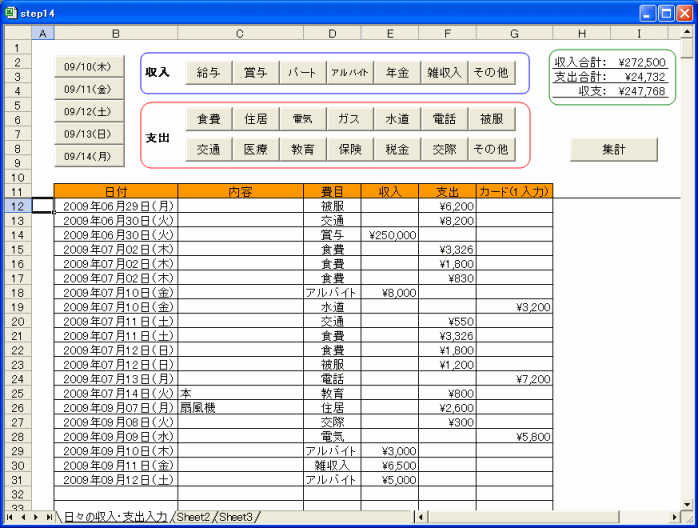
実行VBAコード
Private Sub ExSyukei(stdt As Date, endt As Date, lstr As Long, lenr As Long)
Dim i As Long
Dim j As Long
Dim lin(7) As Long
Dim sin(7) As String
Dim lout(14) As Long
Dim sout(14) As String
For i = lstr To lenr
'------ 収入 -------
'給与
If Cells(i, 4) = Sheets("日々の収入・支出入力").CommandButton1.Caption And Cells(i, 5) <> "" Then
lin(0) = lin(0) + Cells(i, 5)
'賞与
ElseIf Cells(i, 4) = Sheets("日々の収入・支出入力").CommandButton2.Caption And Cells(i, 5) <> "" Then
lin(1) = lin(1) + Cells(i, 5)
'パート
ElseIf Cells(i, 4) = Sheets("日々の収入・支出入力").CommandButton3.Caption And Cells(i, 5) <> "" Then
lin(2) = lin(2) + Cells(i, 5)
'アルバイト
ElseIf Cells(i, 4) = Sheets("日々の収入・支出入力").CommandButton4.Caption And Cells(i, 5) <> "" Then
lin(3) = lin(3) + Cells(i, 5)
'年金
ElseIf Cells(i, 4) = Sheets("日々の収入・支出入力").CommandButton5.Caption And Cells(i, 5) <> "" Then
lin(4) = lin(4) + Cells(i, 5)
'雑収入
ElseIf Cells(i, 4) = Sheets("日々の収入・支出入力").CommandButton6.Caption And Cells(i, 5) <> "" Then
lin(5) = lin(5) + Cells(i, 5)
'その他
ElseIf Cells(i, 4) = Sheets("日々の収入・支出入力").CommandButton7.Caption And Cells(i, 5) <> "" Then
lin(6) = lin(6) + Cells(i, 5)
'該当なし
ElseIf Cells(i, 4) <> "" And Cells(i, 5) <> "" Then
lin(7) = lin(7) + Cells(i, 5)
End If
'------ 支出 -------
'食費
If Cells(i, 4) = Sheets("日々の収入・支出入力").CommandButton8.Caption And Cells(i, 6) <> "" Then
lout(0) = lout(0) + Cells(i, 6)
'住居
ElseIf Cells(i, 4) = Sheets("日々の収入・支出入力").CommandButton9.Caption And Cells(i, 6) <> "" Then
lout(1) = lout(1) + Cells(i, 6)
'電気
ElseIf Cells(i, 4) = Sheets("日々の収入・支出入力").CommandButton10.Caption And Cells(i, 6) <> "" Then
lout(2) = lout(2) + Cells(i, 6)
'ガス
ElseIf Cells(i, 4) = Sheets("日々の収入・支出入力").CommandButton11.Caption And Cells(i, 6) <> "" Then
lout(3) = lout(3) + Cells(i, 6)
'水道
ElseIf Cells(i, 4) = Sheets("日々の収入・支出入力").CommandButton12.Caption And Cells(i, 6) <> "" Then
lout(4) = lout(4) + Cells(i, 6)
'電話
ElseIf Cells(i, 4) = Sheets("日々の収入・支出入力").CommandButton13.Caption And Cells(i, 6) <> "" Then
lout(5) = lout(5) + Cells(i, 6)
'被服
ElseIf Cells(i, 4) = Sheets("日々の収入・支出入力").CommandButton14.Caption And Cells(i, 6) <> "" Then
lout(6) = lout(6) + Cells(i, 6)
'交通
ElseIf Cells(i, 4) = Sheets("日々の収入・支出入力").CommandButton15.Caption And Cells(i, 6) <> "" Then
lout(7) = lout(7) + Cells(i, 6)
'医療
ElseIf Cells(i, 4) = Sheets("日々の収入・支出入力").CommandButton16.Caption And Cells(i, 6) <> "" Then
lout(8) = lout(8) + Cells(i, 6)
'教育
ElseIf Cells(i, 4) = Sheets("日々の収入・支出入力").CommandButton17.Caption And Cells(i, 6) <> "" Then
lout(9) = lout(9) + Cells(i, 6)
'保険
ElseIf Cells(i, 4) = Sheets("日々の収入・支出入力").CommandButton18.Caption And Cells(i, 6) <> "" Then
lout(10) = lout(10) + Cells(i, 6)
'税金
ElseIf Cells(i, 4) = Sheets("日々の収入・支出入力").CommandButton19.Caption And Cells(i, 6) <> "" Then
lout(11) = lout(11) + Cells(i, 6)
'交際
ElseIf Cells(i, 4) = Sheets("日々の収入・支出入力").CommandButton20.Caption And Cells(i, 6) <> "" Then
lout(12) = lout(12) + Cells(i, 6)
'その他
ElseIf Cells(i, 4) = Sheets("日々の収入・支出入力").CommandButton21.Caption And Cells(i, 6) <> "" Then
lout(13) = lout(13) + Cells(i, 6)
'該当なし
ElseIf Cells(i, 4) <> "" And Cells(i, 6) <> "" Then
lout(14) = lout(14) + Cells(i, 6)
End If
Next
End Sub
Homeに戻る > Excelでアプリケーションソフト2 > 家計簿ソフト
■■■
このサイトの内容を利用して発生した、いかなる問題にも一切責任は負いませんのでご了承下さい
■■■
当ホームページに掲載されているあらゆる内容の無許可転載・転用を禁止します