Excelでサイトマップ作成ソフトを作ってみよう
Step 6 次のリンク先のタイトルと次のリンクを取り出す
Topページのリンクを取り出しましたので、次のページのリンクとタイトルを調べます。While ~ Wendループでセルが空になるまで調べます。
Homeへ > Excelでアプリケーションソフト2 > サイトマップ作成ソフト
シート画面
トップページ以下にタイトルが表示されています。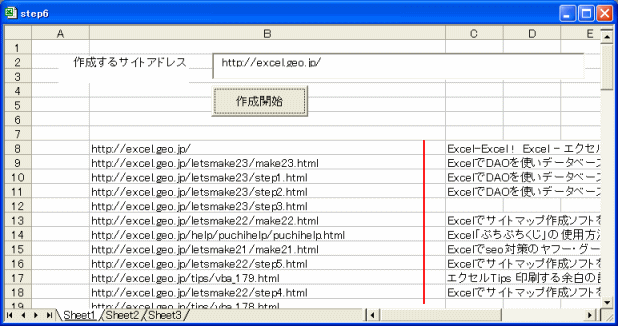
下記のVBAコードに変更してください。
'作成開始ボタンをクリック
Private Sub CommandButton1_Click()
Dim lcoun As Long
Dim lCol As Long
Dim lNowRow As Long
If TextBox1 = "" Then
MsgBox "作成するサイトアドレスを入力してください。"
TextBox1.Activate
Exit Sub
End If
'マウスポインターを砂時計に
Application.Cursor = xlWait
If ExCreateIEobject Then
Range("A8:C65536").ClearContents
lCol = 2
lNowRow = 8
Cells(lNowRow, lCol) = LCase(TextBox1)
Cells(lNowRow, lCol + 1) = tIEobj.document.Title
lcoun = ExGetLink(LCase(TextBox1), lNowRow, lCol)
If lcoun > 0 Then
lNowRow = lNowRow + 1
While Cells(lNowRow, 2) <> "" And lNowRow < 20
If ExNavigateIEobject(Cells(lNowRow, lCol)) Then
Cells(lNowRow, lCol + 1) = tIEobj.document.Title
lcoun = ExGetLink(Cells(lNowRow, lCol), lMaxRow, lCol)
End If
lNowRow = lNowRow + 1
Wend
End If
End If
tIEobj.Visible = True
End Sub
Private Sub CommandButton1_Click()
Dim lcoun As Long
Dim lCol As Long
Dim lNowRow As Long
If TextBox1 = "" Then
MsgBox "作成するサイトアドレスを入力してください。"
TextBox1.Activate
Exit Sub
End If
'マウスポインターを砂時計に
Application.Cursor = xlWait
If ExCreateIEobject Then
Range("A8:C65536").ClearContents
lCol = 2
lNowRow = 8
Cells(lNowRow, lCol) = LCase(TextBox1)
Cells(lNowRow, lCol + 1) = tIEobj.document.Title
lcoun = ExGetLink(LCase(TextBox1), lNowRow, lCol)
If lcoun > 0 Then
lNowRow = lNowRow + 1
While Cells(lNowRow, 2) <> "" And lNowRow < 20
If ExNavigateIEobject(Cells(lNowRow, lCol)) Then
Cells(lNowRow, lCol + 1) = tIEobj.document.Title
lcoun = ExGetLink(Cells(lNowRow, lCol), lMaxRow, lCol)
End If
lNowRow = lNowRow + 1
Wend
End If
End If
tIEobj.Visible = True
End Sub
下記のVBAコードを追加してください。
Private Function ExNavigateIEobject(sUrl As String) As Boolean
Dim sttime As Long
Dim passtime As Long
ExNavigateIEobject = False
On Error GoTo ErrExit
tIEobj.navigate sUrl
'読み込みが終わるまで30秒待つ
sttime = Timer
Do
'経過時間を算出
passtime = Timer - sttime
DoEvents
If passtime >= 30 Then
Exit Do
End If
'読込み完了
If tIEobj.ReadyState = 4 Then
Exit Do
End If
Loop
'マウスポインターを戻す
Application.Cursor = xlNormal
If tIEobj.ReadyState = 4 Then
ExNavigateIEobject = True
End If
Exit Function
ErrExit:
'マウスポインターを戻す
Application.Cursor = xlNormal
On Error Resume Next
tIEobj.Quit
Set tIEobj = Nothing
End Function
Dim sttime As Long
Dim passtime As Long
ExNavigateIEobject = False
On Error GoTo ErrExit
tIEobj.navigate sUrl
'読み込みが終わるまで30秒待つ
sttime = Timer
Do
'経過時間を算出
passtime = Timer - sttime
DoEvents
If passtime >= 30 Then
Exit Do
End If
'読込み完了
If tIEobj.ReadyState = 4 Then
Exit Do
End If
Loop
'マウスポインターを戻す
Application.Cursor = xlNormal
If tIEobj.ReadyState = 4 Then
ExNavigateIEobject = True
End If
Exit Function
ErrExit:
'マウスポインターを戻す
Application.Cursor = xlNormal
On Error Resume Next
tIEobj.Quit
Set tIEobj = Nothing
End Function
Homeへ > Excelでアプリケーションソフト2 > サイトマップ作成ソフト
■■■
このサイトの内容を利用して発生した、いかなる問題にも一切責任は負いませんのでご了承下さい
■■■
当ホームページに掲載されているあらゆる内容の無許可転載・転用を禁止します
Copyright (c) Excel-Excel ! All rights reserved