Step7 セレクタ順に調査ファイルを総当たりで開いていく
ファイルを開くには「Open ファイル名 For Binary As #ファイル番号 Get #ファイル番号, , 格納変数」で行います。
調査ファイルにはフォルダ名を付けて表示するように変更しました。Homeに戻る > CSSで使われていないセレクタ見つけるExcelソフト
実行画面
調査時、サブフォルダにあるファイルかどうか調べるのが大変なので、フォルダ名も付けて調査ファイルを表示するようにしました。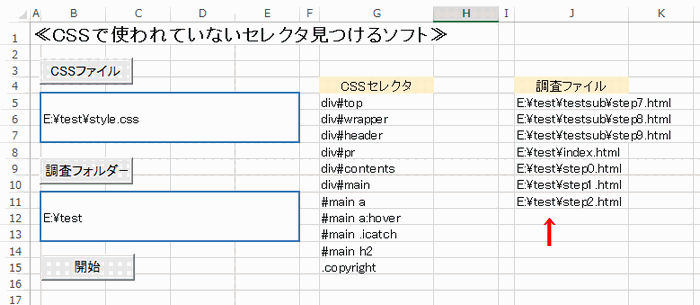
VBAコード
フォルダ名を付けて表示するように、下のように変更しました。Cells(lFileCol, 10) = tFile.Path
セレクタ順に総当たりでファイルを取り出していきます。
Private Sub MyFindSelectors()
Dim sSele As String
Dim sfile As String
Dim ln As Long
Do
sSele = Cells(lcol, 7)
If sSele = "" Then
Exit Do
Else
ln = lFileCol
Do
sfile = Cells(ln, 10)
If sfile = "" Then
Exit Do
Else
MyFindFile sSele, sfile
ln = ln + 1
End If
Loop
lcol = lcol + 1
End If
Loop
End Sub
調査ファイルを開き、変数に格納します。
Private Function MyFindFile(sSe As String, sFi As String) As Long
Dim fn As Long
Dim buf As String
fn = FreeFile
buf = Space(FileLen(sFi))
Open sFi For Binary As #fn
Get #fn, , buf
Close #fn
End Function
Homeに戻る > CSSで使われていないセレクタ見つけるExcelソフト
■■■
このサイトの内容を利用して発生した、いかなる問題にも一切責任は負いませんのでご了承下さい
■■■
当ホームページに掲載されているあらゆる内容の無許可転載・転用を禁止します
Copyright (c) Excel-Excel ! All rights reserved