Excelで生産予定・実績表を作ってみよう
Step 13 罫線を引く
表の格子細線と外枠の太線を引きます。Homeに戻る > Excelでアプリケーションソフト > 生産予定・実績表アプリ
シートのVBAコード
下記に変更してください。
Private Sub CommandButton1_Click()
Range("L12").Select
If Not SetDataCheck Then
Exit Sub
End If
nowbusy = True
ExNewSheetMake
Worksheets("機種マスター").Select
Range("L12").Select
'日付をセット
ExDaySet
'機種マスターの機種名をセットする
ExMasterSet
'罫線を引く
Exkeisen
nowbusy = False
End Sub
下記を追加してください。
'罫線を引く
Private Sub Exkeisen()
Dim lastday As Integer
Dim destrow As Long
Dim destcol As Long
Dim lastrow As Long
'セット先
destrow = Range(Range("L4")).Row
destcol = Range(Range("L4")).Column
'最終日を取得
lastday = MonthLastDay(Range("L9"), Range("L10"))
'最終行を取得
lastrow = ActiveSheet.Range("D65536").End(xlUp).Row - 3
Worksheets(Sheets.Count).Select
'格子罫線を書く
Worksheets(Sheets.Count).Range(Worksheets(Sheets.Count).Cells(destrow, destcol), _
Worksheets(Sheets.Count).Cells(destrow + lastrow, destcol + lastday + 6)).Select
Selection.Borders.Weight = xlThin
Selection.Borders.LineStyle = xlContinuous
'外枠を太線で書く
DoWakuKeisen
'項目の下の太線を書く
Worksheets(Sheets.Count).Range(Worksheets(Sheets.Count).Cells(destrow, destcol), _
Worksheets(Sheets.Count).Cells(destrow, destcol + lastday + 6)).Select
Selection.Borders(xlEdgeBottom).Weight = xlThick
Selection.Borders(xlEdgeBottom).LineStyle = xlContinuous
'予定数~開始日の所に格子罫線を書く
Worksheets(Sheets.Count).Range(Worksheets(Sheets.Count).Cells(destrow - 1, destcol + 3), _
Worksheets(Sheets.Count).Cells(destrow - 1, destcol + 5)).Select
Selection.Borders.Weight = xlThin
Selection.Borders.LineStyle = xlContinuous
'下側の線を細線にする
Selection.Borders(xlEdgeBottom).Weight = xlThin
Selection.Borders(xlEdgeBottom).LineStyle = xlContinuous
'左側の線を太線にする
Selection.Borders(xlEdgeLeft).Weight = xlThick
Selection.Borders(xlEdgeLeft).LineStyle = xlContinuous
'上側の線を太線にする
Selection.Borders(xlEdgeTop).Weight = xlThick
Selection.Borders(xlEdgeTop).LineStyle = xlContinuous
'右側の線を太線にする
Selection.Borders(xlEdgeRight).Weight = xlThick
Selection.Borders(xlEdgeRight).LineStyle = xlContinuous
'日付前の線を太線にする
Worksheets(Sheets.Count).Range(Worksheets(Sheets.Count).Cells(destrow, destcol + 5), _
Worksheets(Sheets.Count).Cells(destrow + lastrow, destcol + 5)).Select
Selection.Borders(xlEdgeRight).Weight = xlThick
Selection.Borders(xlEdgeRight).LineStyle = xlContinuous
Worksheets(Sheets.Count).Range("A1").Select
End Sub
Range("L12").Select
If Not SetDataCheck Then
Exit Sub
End If
nowbusy = True
ExNewSheetMake
Worksheets("機種マスター").Select
Range("L12").Select
'日付をセット
ExDaySet
'機種マスターの機種名をセットする
ExMasterSet
'罫線を引く
Exkeisen
nowbusy = False
End Sub
下記を追加してください。
'罫線を引く
Private Sub Exkeisen()
Dim lastday As Integer
Dim destrow As Long
Dim destcol As Long
Dim lastrow As Long
'セット先
destrow = Range(Range("L4")).Row
destcol = Range(Range("L4")).Column
'最終日を取得
lastday = MonthLastDay(Range("L9"), Range("L10"))
'最終行を取得
lastrow = ActiveSheet.Range("D65536").End(xlUp).Row - 3
Worksheets(Sheets.Count).Select
'格子罫線を書く
Worksheets(Sheets.Count).Range(Worksheets(Sheets.Count).Cells(destrow, destcol), _
Worksheets(Sheets.Count).Cells(destrow + lastrow, destcol + lastday + 6)).Select
Selection.Borders.Weight = xlThin
Selection.Borders.LineStyle = xlContinuous
'外枠を太線で書く
DoWakuKeisen
'項目の下の太線を書く
Worksheets(Sheets.Count).Range(Worksheets(Sheets.Count).Cells(destrow, destcol), _
Worksheets(Sheets.Count).Cells(destrow, destcol + lastday + 6)).Select
Selection.Borders(xlEdgeBottom).Weight = xlThick
Selection.Borders(xlEdgeBottom).LineStyle = xlContinuous
'予定数~開始日の所に格子罫線を書く
Worksheets(Sheets.Count).Range(Worksheets(Sheets.Count).Cells(destrow - 1, destcol + 3), _
Worksheets(Sheets.Count).Cells(destrow - 1, destcol + 5)).Select
Selection.Borders.Weight = xlThin
Selection.Borders.LineStyle = xlContinuous
'下側の線を細線にする
Selection.Borders(xlEdgeBottom).Weight = xlThin
Selection.Borders(xlEdgeBottom).LineStyle = xlContinuous
'左側の線を太線にする
Selection.Borders(xlEdgeLeft).Weight = xlThick
Selection.Borders(xlEdgeLeft).LineStyle = xlContinuous
'上側の線を太線にする
Selection.Borders(xlEdgeTop).Weight = xlThick
Selection.Borders(xlEdgeTop).LineStyle = xlContinuous
'右側の線を太線にする
Selection.Borders(xlEdgeRight).Weight = xlThick
Selection.Borders(xlEdgeRight).LineStyle = xlContinuous
'日付前の線を太線にする
Worksheets(Sheets.Count).Range(Worksheets(Sheets.Count).Cells(destrow, destcol + 5), _
Worksheets(Sheets.Count).Cells(destrow + lastrow, destcol + 5)).Select
Selection.Borders(xlEdgeRight).Weight = xlThick
Selection.Borders(xlEdgeRight).LineStyle = xlContinuous
Worksheets(Sheets.Count).Range("A1").Select
End Sub
モジュールコード
下記を追加してください。
'外枠 太線
Public Sub DoWakuKeisen()
' Range(srange).Select
'左罫線
With Selection.Borders(xlEdgeLeft)
.Weight = xlThick
.LineStyle = xlContinuous
End With
'上罫線
With Selection.Borders(xlEdgeTop)
.Weight = xlThick
.LineStyle = xlContinuous
End With
'右罫線
With Selection.Borders(xlEdgeRight)
.Weight = xlThick
.LineStyle = xlContinuous
End With
'下罫線
With Selection.Borders(xlEdgeBottom)
.Weight = xlThick
.LineStyle = xlContinuous
End With
End Sub
Public Sub DoWakuKeisen()
' Range(srange).Select
'左罫線
With Selection.Borders(xlEdgeLeft)
.Weight = xlThick
.LineStyle = xlContinuous
End With
'上罫線
With Selection.Borders(xlEdgeTop)
.Weight = xlThick
.LineStyle = xlContinuous
End With
'右罫線
With Selection.Borders(xlEdgeRight)
.Weight = xlThick
.LineStyle = xlContinuous
End With
'下罫線
With Selection.Borders(xlEdgeBottom)
.Weight = xlThick
.LineStyle = xlContinuous
End With
End Sub
実行結果の画面
外枠を太線に、中の線は細線にしています。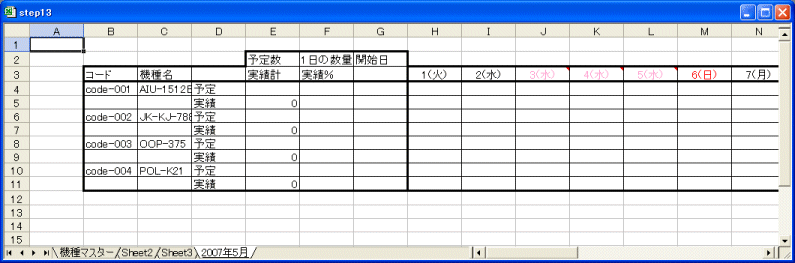
Homeに戻る > Excelでアプリケーションソフト > 生産予定・実績表アプリ
■■■
このサイトの内容を利用して発生した、いかなる問題にも一切責任は負いませんのでご了承下さい
■■■
当ホームページに掲載されているあらゆる内容の無許可転載・転用を禁止します
Copyright (c) Excel-Excel ! All rights reserved