Excelで画像表示ソフトを作ってみよう
Step 5 指定されたフォルダ内の画像ファイル一覧を作成
起動時、参照ボタン変更時、JPEGとBMPファイルを取得し、シートに表示します。Homeへ > Excelでアプリケーションソフト > 画像表示ソフト
ユーザーフォームコード
下記のVBAコードを追加してください。
'フォルダ内のファイル一覧を表示
Private Sub ExGetFileList(strPath As String)
Dim i As Long
Dim tSfo As Object
Dim tGf As Object
Dim tFi As Object
Dim tSub As Object
Dim last As Long
Dim sext As String
Range("B3:C65536") = ""
'項目名の表示
Range("B2") = "画像ファイル名"
Range("B2").HorizontalAlignment = xlHAlignCenter
Columns("B").ColumnWidth = 20
Range("C2") = "作成日・時間"
Range("C2").HorizontalAlignment = xlHAlignCenter
Columns("C").ColumnWidth = 20
Range("B2:C2").Borders(xlEdgeBottom).Weight = xlThick
Range("B2:C2").Borders(xlEdgeBottom).LineStyle = xlContinuous
'画像ファイルを探す
Set tSfo = CreateObject("Scripting.FileSystemObject")
Set tGf = tSfo.GetFolder(strPath)
i = 3
For Each tFi In tGf.Files
sext = LCase(Right(tFi.Name, 3))
' JPEG か BMP か判定
If sext = "jpg" Or sext = "bmp" Then
'ファイル名
Cells(i, 2) = tFi.Name
'作成日
Cells(i, 3) = tFi.DateCreated
i = i + 1
If i >= 65536 Then
Exit For
End If
End If
Next
'日時でソート
If i > 3 Then
last = Range("B65536").End(xlUp).Row
Range("B4:C" & last).Sort Key1:=Range("C1") _
, Order1:=xlAscending _
, Header:=xlNo _
, MatchCase:=False _
, Orientation:=xlTopToBottom _
, SortMethod:=xlPinYin
End If
Range("B2").Select
Range("B3").Select
End Sub
下記のVBAコードに変更してください。
'「参照」ボタン
Private Sub CommandButton1_Click()
Dim s1 As String
Dim sdir As String
If TextBox1.Text = "" Then
sdir = sMyBookPath
Else
sdir = TextBox1.Text
End If
'フォルダ選択ダイアログ
s1 = SelectFolder_FileDialog(sdir)
If s1 <> "" Then
TextBox1.Text = s1
ExGetFileList s1
End If
End Sub
Private Sub UserForm_Initialize()
Dim sdir As String
Dim buf As String * 256
Range("B3:C65536") = ""
'このファイルがあるフォルダを取得
sMyBookPath = ActiveWorkbook.Path
If Right$(sMyBookPath, 1) <> "\" Then sMyBookPath = sMyBookPath + "\"
'読込先フォルダの初期値
GetPrivateProfileString "画像初期値", "フォルダ", "", buf, Len(buf), sMyBookPath & "gazo.ini"
sdir = Left$(buf, InStr(buf, vbNullChar) - 1)
'フォルダの存在確認
If ExDir(sdir, vbDirectory) = "" Then
sdir = ""
Else
ExGetFileList sdir
End If
TextBox1.Text = sdir
End Sub
Private Sub ExGetFileList(strPath As String)
Dim i As Long
Dim tSfo As Object
Dim tGf As Object
Dim tFi As Object
Dim tSub As Object
Dim last As Long
Dim sext As String
Range("B3:C65536") = ""
'項目名の表示
Range("B2") = "画像ファイル名"
Range("B2").HorizontalAlignment = xlHAlignCenter
Columns("B").ColumnWidth = 20
Range("C2") = "作成日・時間"
Range("C2").HorizontalAlignment = xlHAlignCenter
Columns("C").ColumnWidth = 20
Range("B2:C2").Borders(xlEdgeBottom).Weight = xlThick
Range("B2:C2").Borders(xlEdgeBottom).LineStyle = xlContinuous
'画像ファイルを探す
Set tSfo = CreateObject("Scripting.FileSystemObject")
Set tGf = tSfo.GetFolder(strPath)
i = 3
For Each tFi In tGf.Files
sext = LCase(Right(tFi.Name, 3))
' JPEG か BMP か判定
If sext = "jpg" Or sext = "bmp" Then
'ファイル名
Cells(i, 2) = tFi.Name
'作成日
Cells(i, 3) = tFi.DateCreated
i = i + 1
If i >= 65536 Then
Exit For
End If
End If
Next
'日時でソート
If i > 3 Then
last = Range("B65536").End(xlUp).Row
Range("B4:C" & last).Sort Key1:=Range("C1") _
, Order1:=xlAscending _
, Header:=xlNo _
, MatchCase:=False _
, Orientation:=xlTopToBottom _
, SortMethod:=xlPinYin
End If
Range("B2").Select
Range("B3").Select
End Sub
下記のVBAコードに変更してください。
'「参照」ボタン
Private Sub CommandButton1_Click()
Dim s1 As String
Dim sdir As String
If TextBox1.Text = "" Then
sdir = sMyBookPath
Else
sdir = TextBox1.Text
End If
'フォルダ選択ダイアログ
s1 = SelectFolder_FileDialog(sdir)
If s1 <> "" Then
TextBox1.Text = s1
ExGetFileList s1
End If
End Sub
Private Sub UserForm_Initialize()
Dim sdir As String
Dim buf As String * 256
Range("B3:C65536") = ""
'このファイルがあるフォルダを取得
sMyBookPath = ActiveWorkbook.Path
If Right$(sMyBookPath, 1) <> "\" Then sMyBookPath = sMyBookPath + "\"
'読込先フォルダの初期値
GetPrivateProfileString "画像初期値", "フォルダ", "", buf, Len(buf), sMyBookPath & "gazo.ini"
sdir = Left$(buf, InStr(buf, vbNullChar) - 1)
'フォルダの存在確認
If ExDir(sdir, vbDirectory) = "" Then
sdir = ""
Else
ExGetFileList sdir
End If
TextBox1.Text = sdir
End Sub
シート画面
一覧がシートに表示され、作成日・時間でソートされています。下図の場合、同じ時間になっているよう見えますが、秒で並べ替えられています。
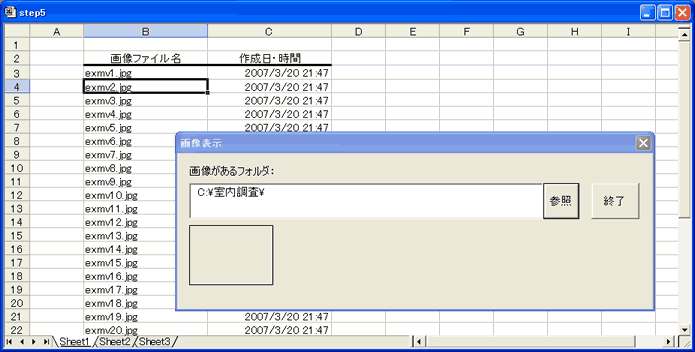
Homeへ > Excelでアプリケーションソフト > 画像表示ソフト
■■■
このサイトの内容を利用して発生した、いかなる問題にも一切責任は負いませんのでご了承下さい
■■■
当ホームページに掲載されているあらゆる内容の無許可転載・転用を禁止します
Copyright (c) Excel-Excel ! All rights reserved